puts in C/C++: display string
Hey there! Today, we’re diving into the puts function. It’s a staple in C for writing strings to standard output (usually, this means displaying it on the screen). We’ll start by examining how to utilize this function, move on to some examples, and wrap up with hands-on exercises for you to try out.
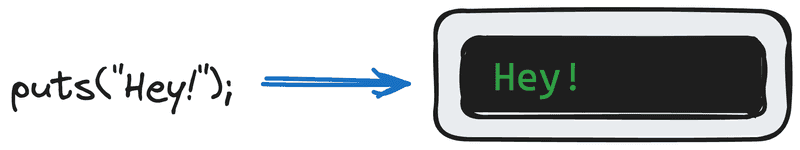
How to display a string on the screen in C/C++
To print a string to the screen, you can employ the puts function. You can use this function after you include the header file <stdio.h>. If you’re working in C++, include <cstdio>. Here’s how the function looks like:
int puts ( const char * str );- The sole argument it accepts is a pointer to the string you want to display.
- In case of an error, the function will return
-1. Otherwise,putswill return a positive number (which could be any number).
Let’s take a look at an example:
#include <stdio.h>
int main() {
int n = puts("C puts");
printf("n = %d \n", n);
return 0;
}The program’s output:
C puts
10 One key thing to note: puts appends a newline character '\n' at the end of its output. This means you don’t have to add it yourself:
puts("AB");
puts("CD");This will display:
AB
CDIn this aspect, puts differs from printf, which doesn’t automatically add a newline:
printf("AB");
printf("CD");The output for this will be:
ABCDQuestion based on the given segment:
What will be the output of the following program?
#include <stdio.h>
int main() {
puts("Hello ");
printf("World");
puts("!");
return 0;
}World!
!
World
!
Displaying a string on the screen using printf
If you wish to display a string without the newline character at the end, you have two options. We’ve already seen one: just use printf for straightforward strings. But what if the string has percentage signs:
printf("100%");Here, printf won’t give us the desired output. To ensure our string is displayed as intended, we can use the format specifier %s:
printf("%s", "100%");Now, printf will print the string exactly as it is. While this solution may not seem elegant, there’s another function we can use.
Using fputs for Display
The fputs function is akin to puts, but it’s meant for file output. However, by passing stdout as the file parameter, we can use it to display strings on the screen:
fputs("AB", stdout);
fputs("CD", stdout);Output:
ABCDAs you can see, fputs doesn’t append a newline character at the end.
You can substitute any puts call with fputs by passing stdout as the file parameter and adding '\n' at the end of the string you want to display:
fputs("fputs vs puts\n", stdout);
// achieves the same result as
puts("fputs vs puts");Implementing puts
Let’s try to craft our version of the puts function to get a better grasp of its workings:
#include <stdio.h>
int my_puts(const char* s) {
while (*s != '\0') {
int result = putchar(*s);
if (result < 0) {
return result;
}
s++;
}
return putchar('\n');
}
int main() {
my_puts("AB");
my_puts("CD");
return 0;
}Output:
AB
CDFrom here, you can adjust the logic as you see fit. You can decide whether to append the '\n' at the end or skip it. It’s all up to you.
Exercises
-
Using the
putsfunction:- Write a C program that uses the
putsfunction to display the phrase “Hello, World!” on the screen. - Add a
printffunction in your program to display the same phrase. Compare the results. - Observe how both functions print the text. What’s the difference?
- Write a C program that uses the
-
Experimenting with the
fputsfunction:- Create a program that uses
fputsto display two strings, “Hello” and “World”, on the same line. - Then, use
putsfor the same purpose. Notice the difference in the output.
- Create a program that uses
-
Writing your version of
puts:- Attempt to implement your rendition of the
putsfunction, naming itmy_puts. Your function should take a string as its argument and print it, adding a newline character at the end. - Show off your function by displaying the phrase “This is my take on the puts function!“.
- Attempt to implement your rendition of the
Discussion